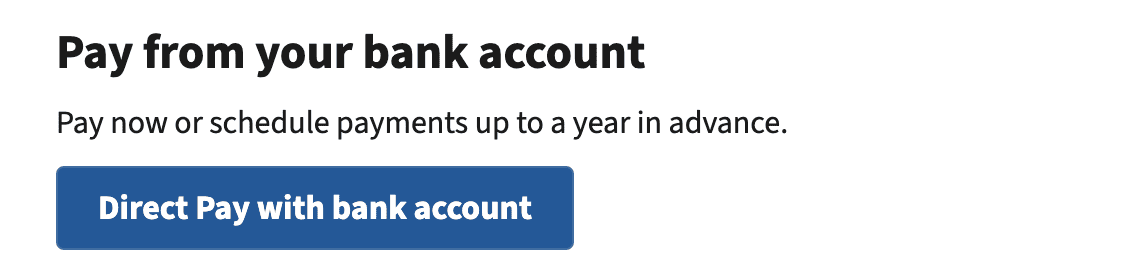Follow these steps to make an extension payment to the IRS for tax year 2024:
Follow these steps to make an extension payment to the IRS for tax year 2024:
Step 1: Go to the Official website of IRS at https://www.irs.gov/payments or click on the button below
Step 2: Select the option of "Make a Payment" on the page as shown below
Step 4: Make sure to select "Extension" from the "Reason for Payment" drop-down menu as shown below
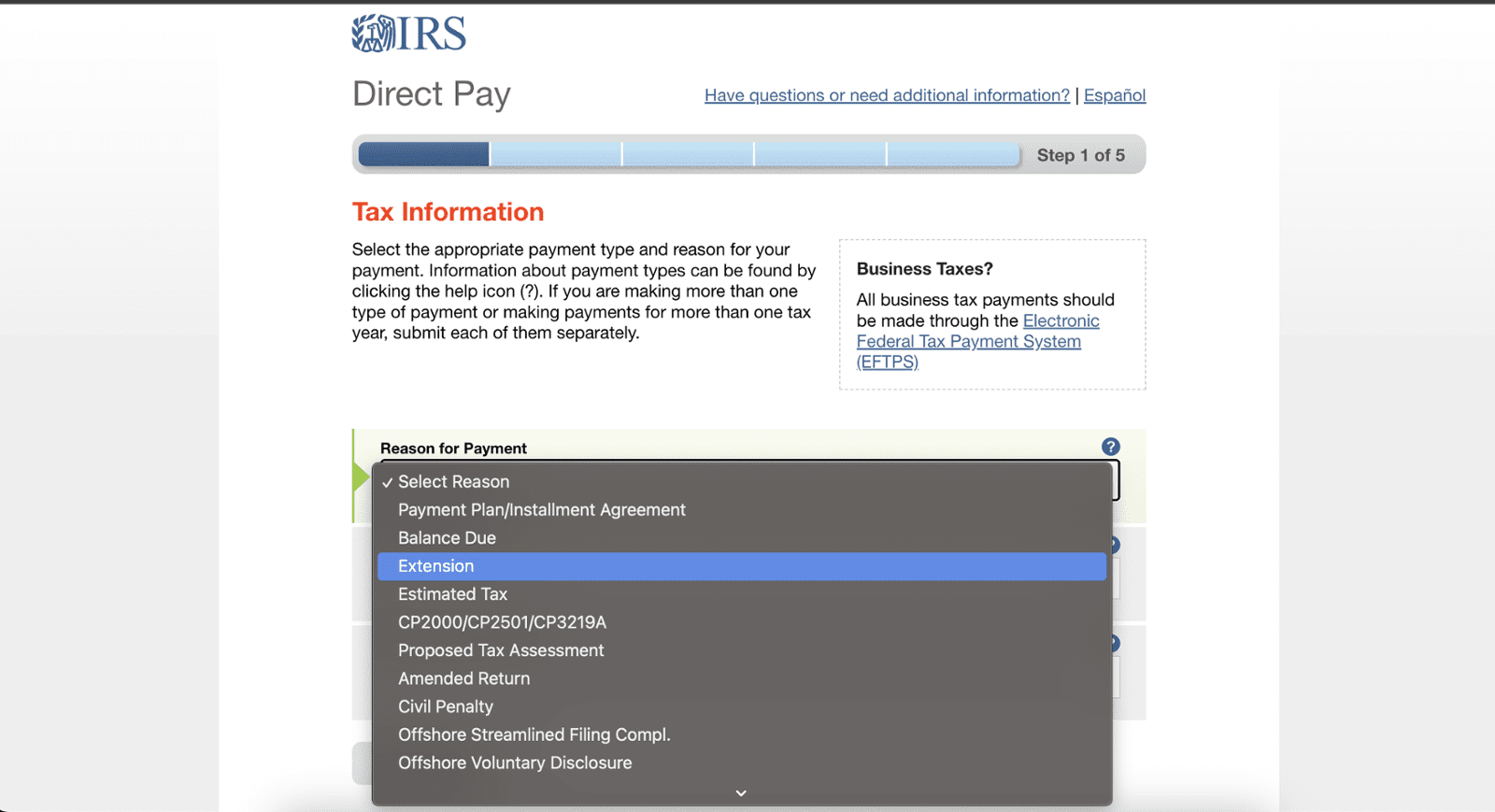
Step 5: Once the reason for the payment is selected as "Extension", ensure the tax year 2024 is automatically filled in
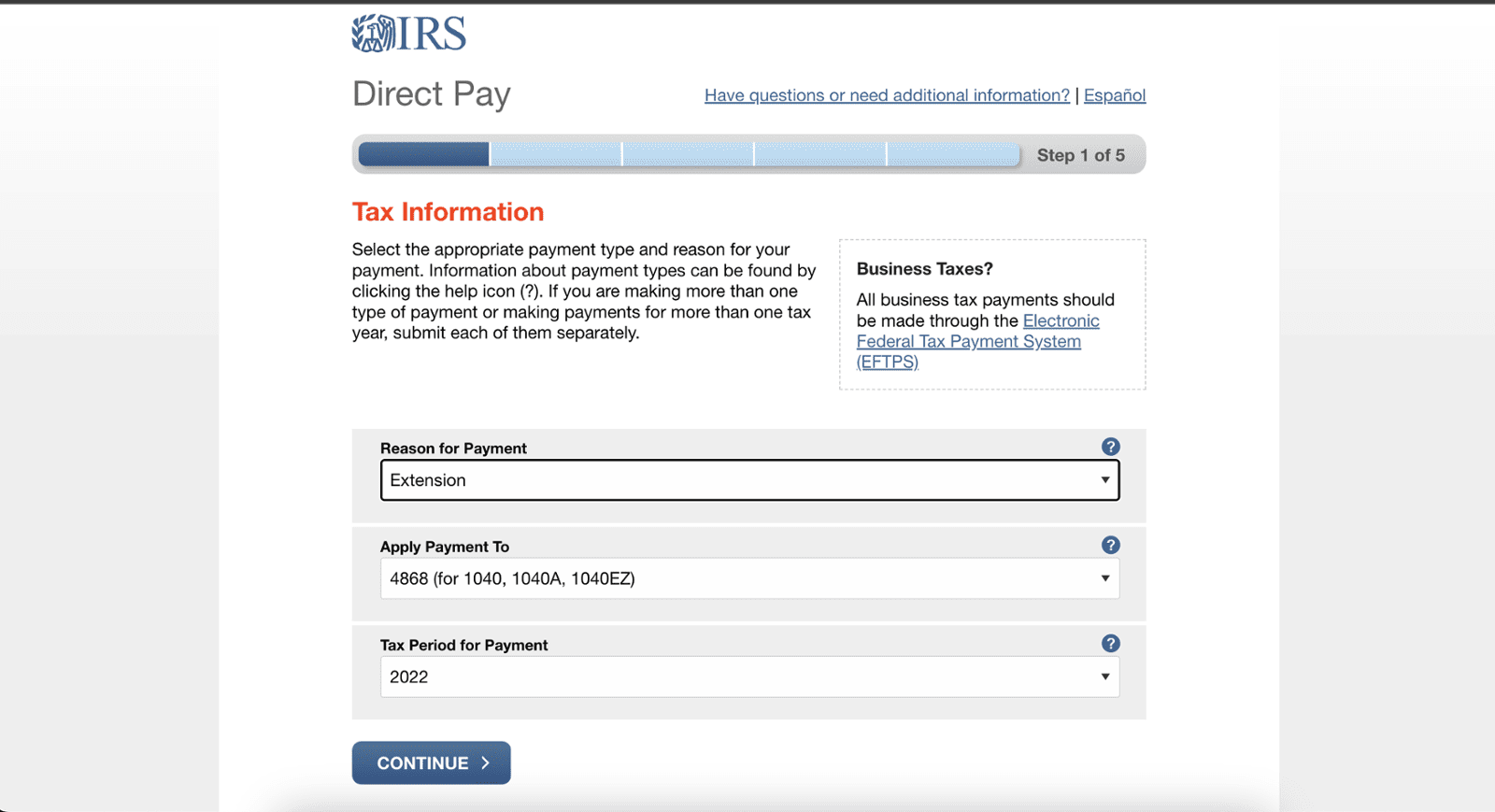
Step 6: Click on continue, and verify your identity to proceed further with the payment
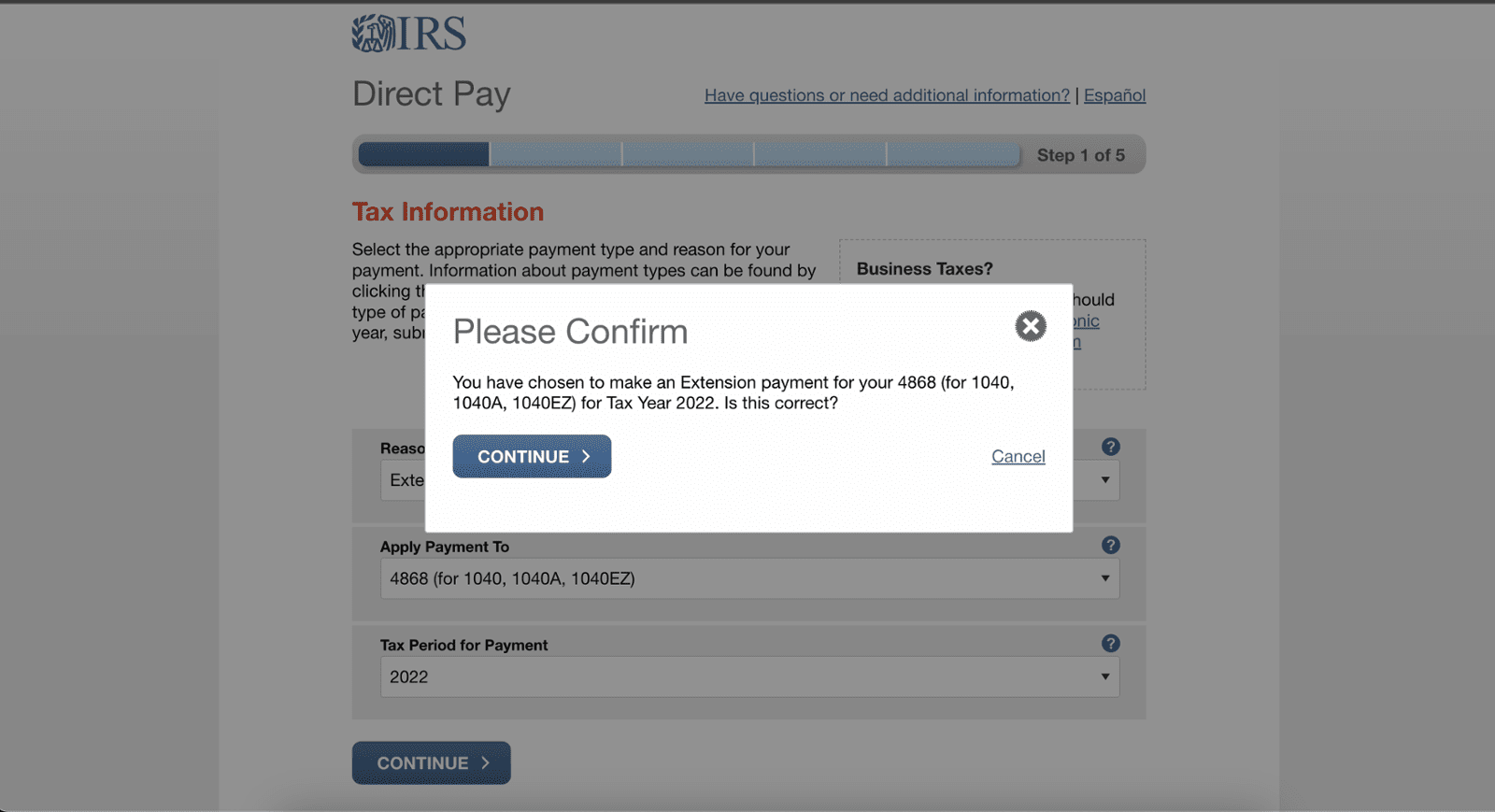
Step 7: Print and Upload the confirmation with us on our website or in your ShareFile Portal